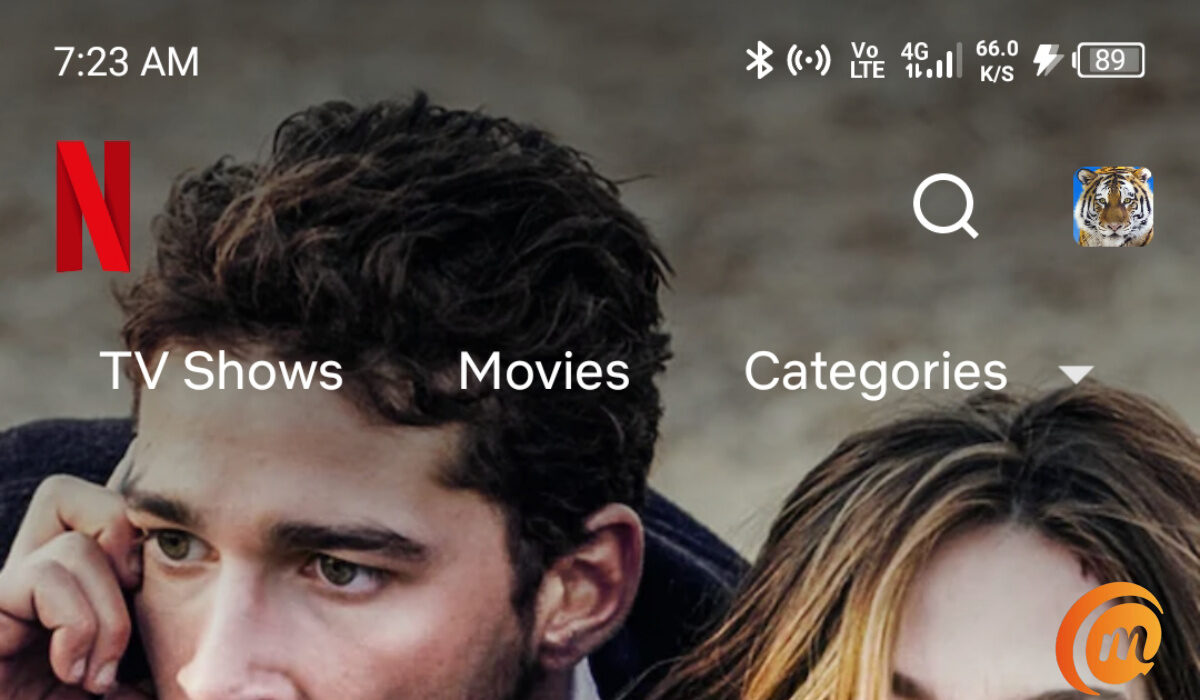Perhaps you do not believe that you are getting the value you were expecting – the shows and movies you are interested in are not available. Or perhaps the titles on offer do not meet your expectations, or you are cost-cutting and need to get rid of some subscriptions. Whatever it is, you want to cancel your Netflix subscription, and it is within your right to. You can cancel your Netflix subscription or membership from a desktop Web browser, or from within the mobile app on the device you use.
Delete, Stop, Or Cancel your Netflix subscription on PC
That is all there is to do. If you have an active subscription, it will run its course to the end of the period you have been billed for, and the system will not process a renewal. Your account will stay in limbo for 10 months (just in case you change your mind somewhere along the line), after which it will be permanently deleted.
Delete, Stop, or Cancel your Netflix subscription on any mobile device
Just as with the Web procedure, this is all you have to do. It is a waiting game from here on. Netflix will retain your details in a suspended state, to be deleted after 10 months. Should you change your mind about deleting your account, all you have to do is log back in with your details, and Netflix will welcome you back, happily, like the Biblical prodigal son.
Don’t miss our reviews.Follow our news on Google News.Join our WhatsApp Group, to be notified of the most important articles and deals,Follow us on Instagram, Facebook, Twitter, and YouTube.